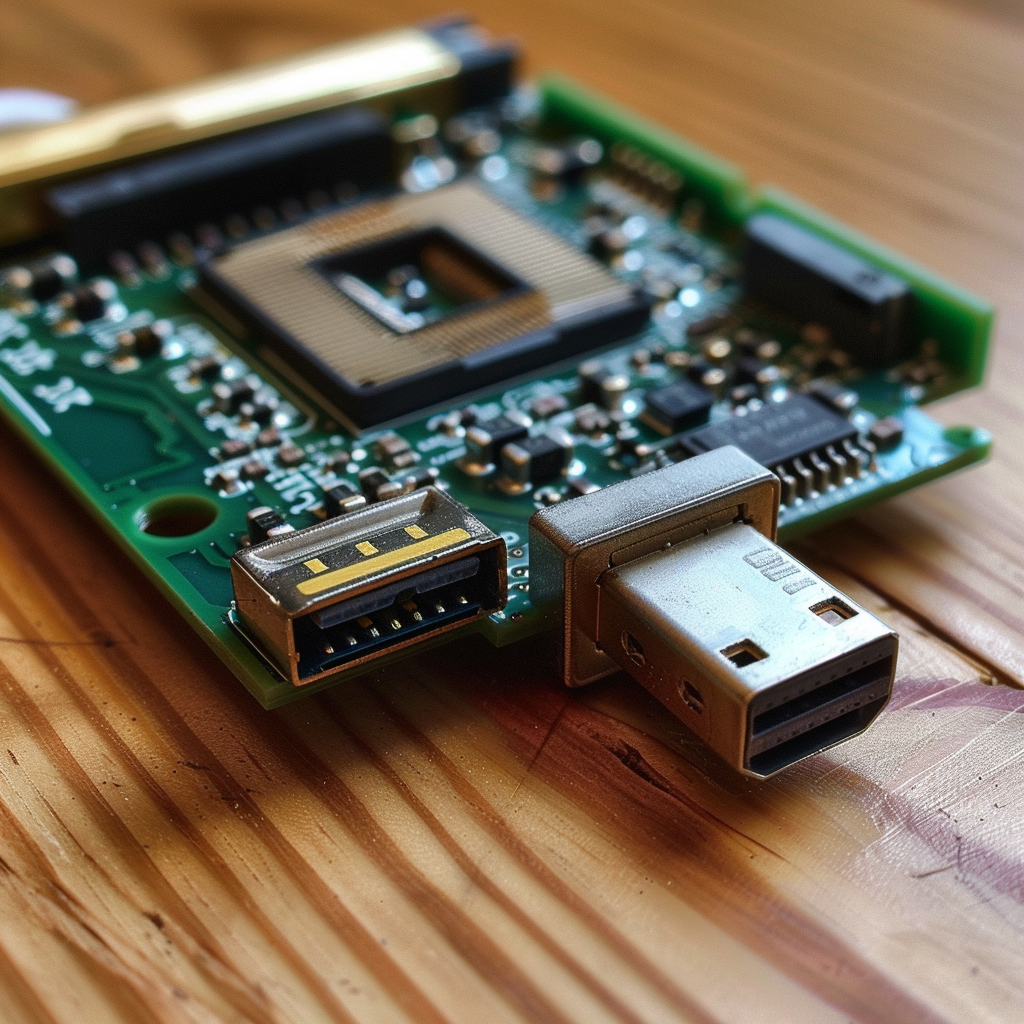As technology evolves, older devices equipped with VGA (Video Graphics Array) ports can often feel left behind in a world dominated by HDMI (High-Definition Multimedia Interface) connectivity. However, with the right tools and knowledge, it’s possible to breathe new life into these legacy devices by creating your own DIY VGA to HDMI adapter. In this article, we’ll explore how you can transform outdated VGA technology into modern HDMI connectivity through a step-by-step DIY guide.
Materials Needed:
Before diving into the DIY process, gather the following materials:
- VGA to HDMI converter box
- VGA cable
- HDMI cable
- Power adapter (if required for the converter box)
- Screwdriver (if necessary for assembly)
- Optional: heat shrink tubing, electrical tape
Step-by-Step Guide:
1. Connect the VGA Source:
- Begin by connecting your VGA source device, such as an old computer or laptop, to the VGA input port on the converter box. Ensure a secure connection by tightening any screws on the VGA connector.
2. Connect the HDMI Display:
- Next, connect the HDMI display device, such as a modern monitor or TV, to the HDMI output port on the converter box. Use a high-quality HDMI cable for optimal signal transmission.
3. Power the Converter Box:
- If the converter box requires external power, connect the power adapter to the appropriate port on the converter box and plug it into a power outlet.
4. Adjust Settings (if necessary):
- Depending on the converter box model, you may need to adjust settings such as resolution or aspect ratio. Refer to the user manual provided with the converter box for instructions on accessing and adjusting settings.
5. Test the Connection:
- Once all connections are in place and settings are adjusted, power on the VGA source device and the HDMI display device.
- Verify that the VGA to HDMI adapter is successfully transmitting the video signal from the VGA source to the HDMI display. Adjust settings as needed to achieve the desired display output.
6. Secure and Organize Cables (optional):
- Once the connection is confirmed, use cable ties, heat shrink tubing, or electrical tape to secure and organize the cables, reducing clutter and preventing accidental disconnection.
Bridging Generations of Technology with DIY VGA to HDMI Adapters
With the DIY VGA to HDMI adapter successfully assembled and configured, you’ve transformed outdated VGA technology into modern HDMI connectivity, allowing you to enjoy high-definition video output from legacy devices on HDMI displays. Whether you’re repurposing an old computer for multimedia playback or extending the lifespan of legacy equipment in a professional setting, DIY adapters offer a cost-effective and customizable solution. By following this step-by-step guide and leveraging the right tools and materials, you’ve unlocked the potential to bridge the gap between old and new technologies, embracing the benefits of modern connectivity while preserving the functionality of legacy devices.
Related Articles:
- DIY SATA to USB Adapter: Repurposing Spare Parts for Data Transfer
- Transforming an Old Laptop Screen into a Portable HDMI Display: DIY Project
- Creating a Homemade Thunderbolt Adapter: DIY Guide and Tips
- DIY OTG Adapter: Turn Your USB Cable into an On-The-Go Connector
- Building a USB to Serial Adapter: A Practical DIY Approach
- Crafting Your Own DisplayPort to DVI Adapter: DIY Project Explained
- DIY VGA to HDMI Adapter: Transforming Old Tech into Modern Connectivity
- Creating a Custom Audio Adapter: Step-by-Step DIY Tutorial
- DIY Ethernet Adapter: How to Make Your Own Network Connector