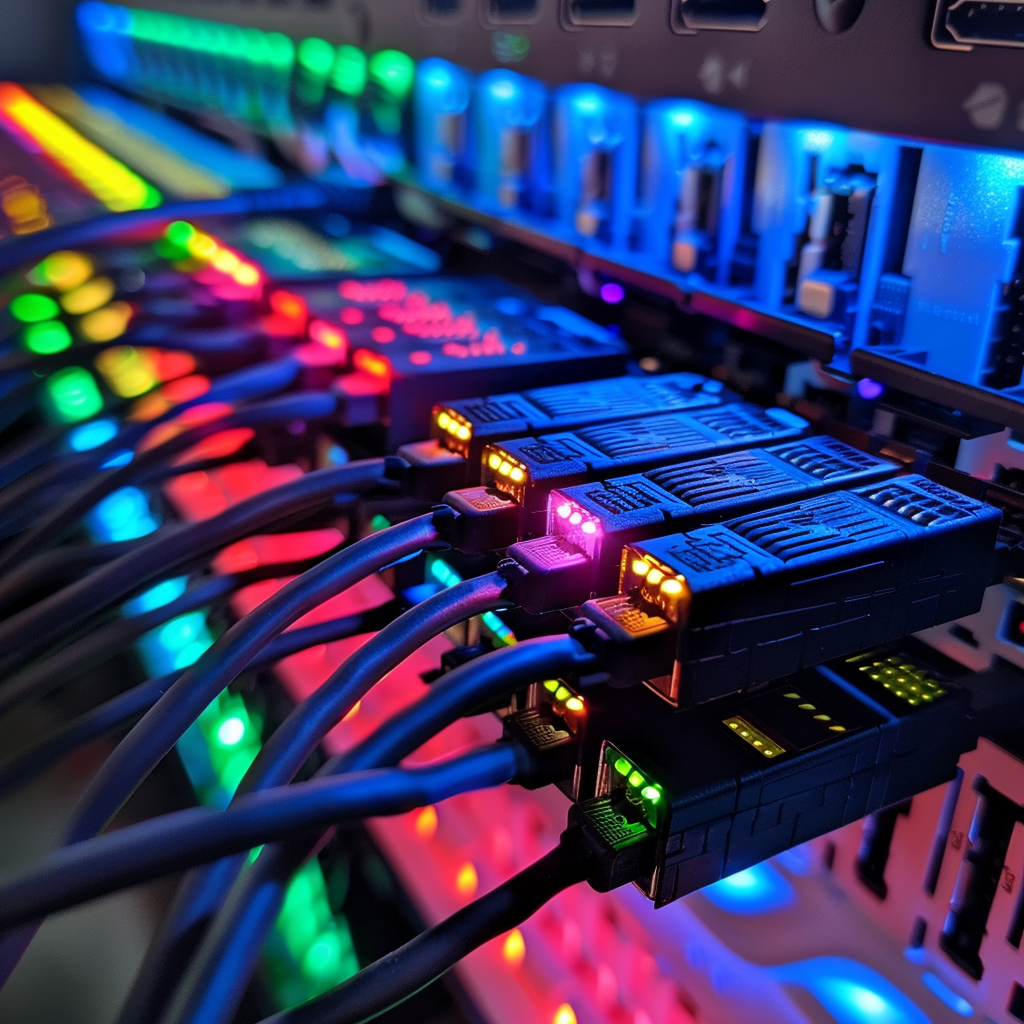In an age where reliable internet connectivity is paramount for both work and leisure, the performance of your network can significantly impact your overall experience. While most devices come equipped with built-in Ethernet ports, there are times when a dedicated Ethernet adapter can enhance your network performance. Whether you’re setting up a home office, gaming, or streaming high-definition content, selecting the right Ethernet adapter can make all the difference. This article will guide you through the process of choosing the best Ethernet adapter for your needs, covering types, specifications, compatibility, and practical tips for maximizing performance.
Understanding Ethernet Technology
1. Ethernet Basics
Ethernet is a networking technology that allows devices to communicate over a local area network (LAN). It uses wired connections to provide stable and fast data transfer, making it a popular choice for home and business networks. The main components involved in Ethernet connections include:
- Ethernet Cables: These cables come in various categories (Cat5e, Cat6, Cat6a, Cat7, Cat8), with higher categories offering improved speeds and bandwidth. The choice of cable can affect the performance of your network.
- Ethernet Switches and Routers: These devices facilitate the connection between multiple devices within a network and manage data traffic.
2. Speed and Bandwidth
The speed of an Ethernet connection is measured in megabits per second (Mbps) or gigabits per second (Gbps). The bandwidth determines how much data can be transmitted simultaneously. For example:
- Fast Ethernet: Up to 100 Mbps (Cat5)
- Gigabit Ethernet: Up to 1 Gbps (Cat5e and Cat6)
- 10 Gigabit Ethernet: Up to 10 Gbps (Cat6a, Cat7, and Cat8)
Understanding these speeds is crucial when selecting an Ethernet adapter to ensure it meets your network’s demands.
Types of Ethernet Adapters
1. USB Ethernet Adapters
USB Ethernet adapters are popular for laptops and devices that lack built-in Ethernet ports. They are available in various formats:
- USB 2.0 Ethernet Adapters: Typically support speeds up to 100 Mbps.
- USB 3.0 Ethernet Adapters: Capable of supporting speeds up to 1 Gbps, making them suitable for high-speed networks.
- USB-C Ethernet Adapters: Ideal for modern laptops and devices with USB-C ports, these adapters can also support high-speed connections.
2. PCIe Ethernet Adapters
For desktop computers, PCIe (Peripheral Component Interconnect Express) Ethernet adapters offer a more permanent solution. These adapters are installed directly into the motherboard’s PCIe slots and can provide excellent performance:
- Single-Port PCIe Adapters: Typically support speeds up to 1 Gbps.
- Multi-Port PCIe Adapters: Allow multiple Ethernet connections and are ideal for servers and advanced networking setups.
3. Powerline Ethernet Adapters
Powerline adapters use your home’s existing electrical wiring to transmit data. They consist of two units: one connected to your router and the other to a device in another room. While they can be convenient, their performance can vary based on electrical wiring quality and distance:
- HomePlug AV2: Supports speeds up to 1 Gbps, making them suitable for streaming and gaming.
- MIMO (Multiple Input Multiple Output): Technology used in some powerline adapters to improve performance and stability.
Key Considerations for Selecting an Ethernet Adapter
1. Compatibility
Before purchasing an Ethernet adapter, ensure it is compatible with your device and operating system. Some adapters may require specific drivers or software, so check the manufacturer’s specifications. Compatibility includes:
- Connection Type: Ensure the adapter matches the available ports on your device (USB-A, USB-C, PCIe).
- Operating System Support: Confirm that the adapter works with your operating system (Windows, macOS, Linux).
2. Performance Specifications
Evaluate the performance specifications of the adapter based on your network needs:
- Speed: Choose an adapter that supports the highest speed your network can handle. For example, if you have a gigabit router, select a gigabit Ethernet adapter to take full advantage of that speed.
- Data Transfer Rates: Consider the data transfer rates supported by the adapter. Look for terms like “up to 1 Gbps” for gigabit Ethernet adapters.
3. Portability
If you frequently travel or need a solution for multiple devices, consider a portable USB Ethernet adapter. Lightweight and compact models are ideal for on-the-go connectivity.
4. Build Quality
Invest in high-quality Ethernet adapters to ensure durability and reliability. Look for adapters with sturdy connectors and a solid build to withstand frequent plugging and unplugging.
5. Additional Features
Some Ethernet adapters come with extra features that can enhance your networking experience:
- LED Indicators: Helpful for monitoring connection status and activity.
- Built-in Surge Protection: Protects your devices from power surges and electrical issues.
- Multiple Ports: If you have several devices to connect, consider an adapter with multiple Ethernet ports.
Maximizing Performance
Once you’ve selected the right Ethernet adapter, consider the following tips to maximize its performance:
1. Use Quality Ethernet Cables
Pair your adapter with high-quality Ethernet cables. For gigabit connections, Cat5e or Cat6 cables are recommended, while Cat6a and higher categories can support even faster speeds.
2. Optimize Network Setup
Ensure your network setup is optimized for performance:
- Router Placement: Position your router in a central location to minimize interference and improve signal strength.
- Reduce Interference: Keep your Ethernet cables away from power lines and other electronic devices to reduce signal interference.
3. Keep Drivers Updated
Regularly update your Ethernet adapter’s drivers to ensure optimal performance. Manufacturers often release updates that can improve speed, stability, and security.
4. Monitor Network Traffic
Use network monitoring tools to keep track of your network performance. These tools can help you identify bandwidth hogs and troubleshoot connectivity issues.
5. Secure Your Network
Protect your network from unauthorized access, which can slow down performance. Change default passwords, enable WPA3 encryption, and regularly update your router’s firmware.
Common Issues and Troubleshooting
1. Slow Internet Speed
If you notice slow internet speeds, check the following:
- Test the Adapter: Connect the adapter to another device to see if the problem persists.
- Check Cable Connections: Ensure that all cables are securely connected and undamaged.
- Review Network Settings: Confirm that your device’s network settings are properly configured.
2. Connection Drops
If you experience intermittent connections:
- Inspect Cables: Look for any visible damage to cables and connectors.
- Relocate the Adapter: Try using the adapter in a different USB port or with a different device to rule out port-related issues.
3. Compatibility Issues
If your adapter isn’t recognized:
- Driver Installation: Make sure you’ve installed the necessary drivers for the adapter.
- Operating System Compatibility: Check if the adapter is compatible with your operating system.
Conclusion
Selecting the right Ethernet adapter can significantly enhance your network performance and connectivity experience. By understanding the different types of adapters, evaluating key specifications, and following best practices for use and maintenance, you can ensure a reliable and efficient network setup. Whether you’re working from home, gaming, or streaming, the right Ethernet adapter will help you maximize your connection and enjoy seamless multimedia experiences. If you have any questions or tips related to Ethernet adapters, feel free to share in the comments below!
Resources for Further Learning
- YouTube Tutorials: Search for video guides on Ethernet technology and adapter connections.
- Networking Forums: Join communities to discuss and share your projects with fellow enthusiasts.
- Books on Networking: Consider reading books that delve deeper into networking technology and standards.
FAQs About Ethernet Adapters
- Can I use an Ethernet adapter with my gaming console?
- Yes, as long as the adapter is compatible with your console’s ports and supports the required speeds.
2. Do I need a powered USB hub for my Ethernet adapter?
- It depends on the adapter. Some USB Ethernet adapters draw power from the USB port, while others may require a powered hub for optimal performance.
3. What should I do if my adapter isn’t recognized by my device?
- Check the connections, ensure that the adapter is compatible with your operating system, and verify that you have installed any necessary drivers.
Related Articles:
- Advanced HDMI Adapter Solutions: Overcoming Compatibility Challenges
- Pro Tips for Using Audio Adapters: Enhancing Sound Quality and Compatibility
- Future-Proofing Your Setup: Understanding USB 4.0 Adapter Technology
- Advanced HDMI Adapter Solutions: Overcoming Compatibility Challenges
- Wireless Connectivity Evolution: Exploring the Latest Bluetooth Adapter Technologies
- Complexity of Thunderbolt 3 Adapters: Tips and Tricks
- Maximizing Performance: Selecting the Right Ethernet Adapter for Your Network
- Optimizing DisplayPort Adapters for Multi-Monitor Setups: Best Practices
- Advanced Techniques for USB-C Adapter Configuration and Optimization