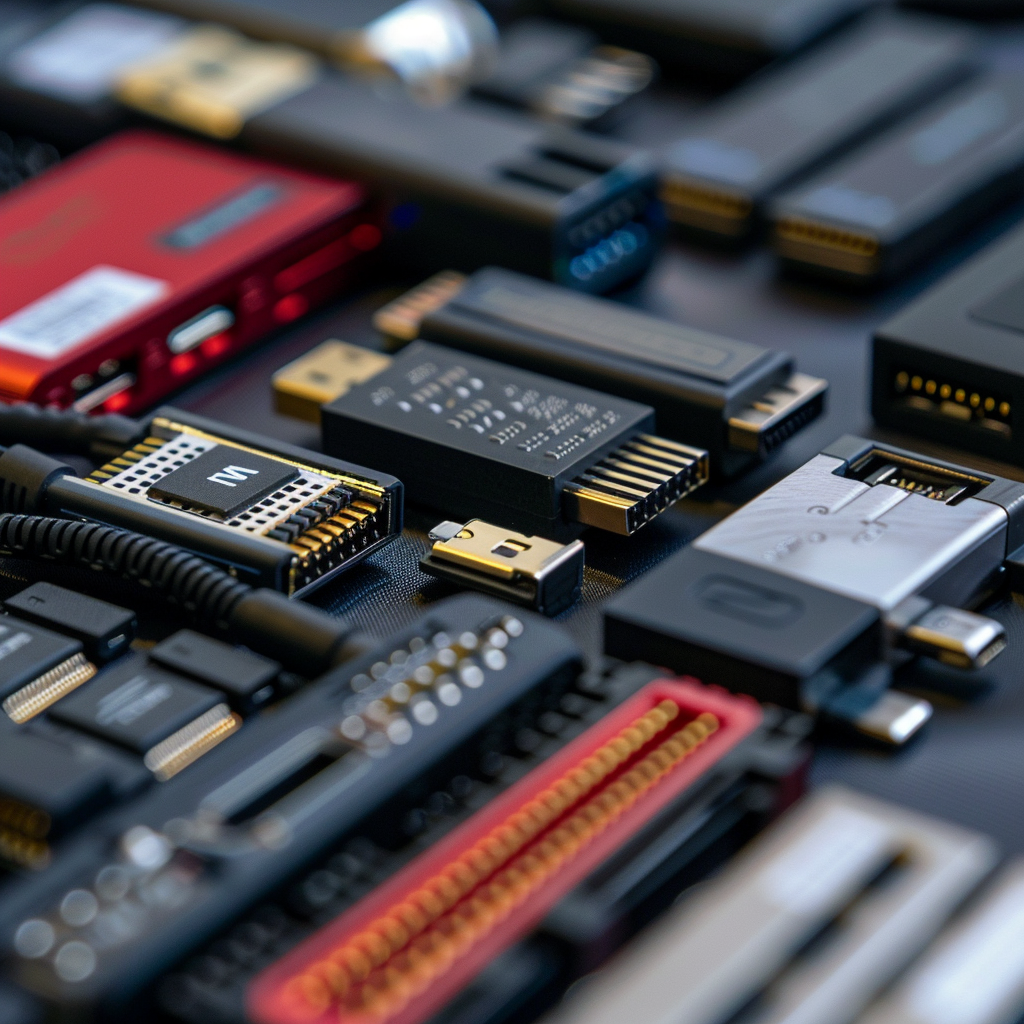In our increasingly digital world, network adapters are essential components that facilitate communication between devices and networks. Whether you’re connecting a desktop computer, laptop, printer, or smart device, understanding the different types of network adapters is crucial for optimizing your network performance. This article will explore the various types of network adapters, their functionalities, and how to choose the right one for your needs.
What is a Network Adapter?
A network adapter, also known as a network interface card (NIC), is a hardware component that enables devices to connect to a network, whether wired or wireless. It acts as a bridge, allowing devices to communicate over a local area network (LAN), wide area network (WAN), or the internet. Network adapters come in various forms, each designed for specific connectivity needs.
Types of Network Adapters
1. Wired Network Adapters
Wired network adapters connect devices directly to a network via Ethernet cables. They offer stable and high-speed connections, making them ideal for desktop computers, servers, and devices in fixed locations.
- Ethernet Adapters: The most common type of wired adapter, Ethernet adapters come in various speeds, including Fast Ethernet (100 Mbps), Gigabit Ethernet (1 Gbps), and 10 Gigabit Ethernet. Choose an adapter that matches your network speed requirements.
- Powerline Adapters: These adapters utilize existing electrical wiring to transmit data, allowing users to extend their network without running new cables. Powerline adapters are especially useful in homes where Wi-Fi signals struggle to reach distant rooms.
2. Wireless Network Adapters
Wireless network adapters enable devices to connect to a network without the need for physical cables. They are ideal for laptops, tablets, smartphones, and other mobile devices.
- Wi-Fi Adapters: Wi-Fi adapters can be built into devices (internal) or added externally via USB ports (external). They support various Wi-Fi standards, including 802.11n, 802.11ac, and the latest 802.11ax (Wi-Fi 6), which offers improved speed, range, and capacity.
- Bluetooth Adapters: Bluetooth adapters allow devices to connect wirelessly over short distances. They are commonly used for peripherals like mice, keyboards, and headphones. Many laptops now include built-in Bluetooth support, but external adapters are available for devices that do not.
3. USB Network Adapters
USB network adapters provide an easy and flexible way to add network connectivity to devices. They are particularly useful for laptops and older computers that may not have built-in networking capabilities.
- USB to Ethernet Adapters: These adapters allow devices without Ethernet ports to connect to wired networks. They are ideal for laptops and tablets that need a reliable wired connection, especially during video conferencing or large file transfers.
- USB Wi-Fi Adapters: These adapters allow devices to connect to Wi-Fi networks. They are particularly useful for older laptops or desktops that lack built-in Wi-Fi capability, providing a quick and easy solution for wireless connectivity.
4. Specialized Network Adapters
Some network adapters are designed for specific use cases and applications:
- Fiber Optic Adapters: Used primarily in enterprise environments, these adapters enable devices to connect to fiber optic networks, offering high-speed data transfer and increased bandwidth.
- VPN Adapters: Designed to work with virtual private networks, these adapters help secure your internet connection, protecting your data and privacy while using public networks.
Choosing the Right Network Adapter
When selecting a network adapter, consider the following factors:
- Connection Type: Determine whether you need a wired or wireless connection based on your usage and environment.
- Speed Requirements: Choose an adapter that meets your speed needs, especially for activities like gaming, streaming, or large file transfers.
- Compatibility: Ensure that the adapter is compatible with your device’s operating system and hardware specifications.
- Additional Features: Consider any extra features you may need, such as support for advanced security protocols, multiple ports, or specific standards like PoE (Power over Ethernet).
Conclusion: Empowering Your Connectivity
Understanding the different types of network adapters is essential for optimizing your device connectivity and ensuring seamless communication within your network. Whether you require a wired or wireless solution, choosing the right adapter can significantly enhance your internet experience, productivity, and overall performance.
As technology continues to evolve, staying informed about the latest advancements in network adapters will help you adapt your setup to meet future demands. If you have any questions or want to share your experiences with network adapters, feel free to leave a comment below! Embrace the power of connectivity and enhance your digital world today!
Related Articles: