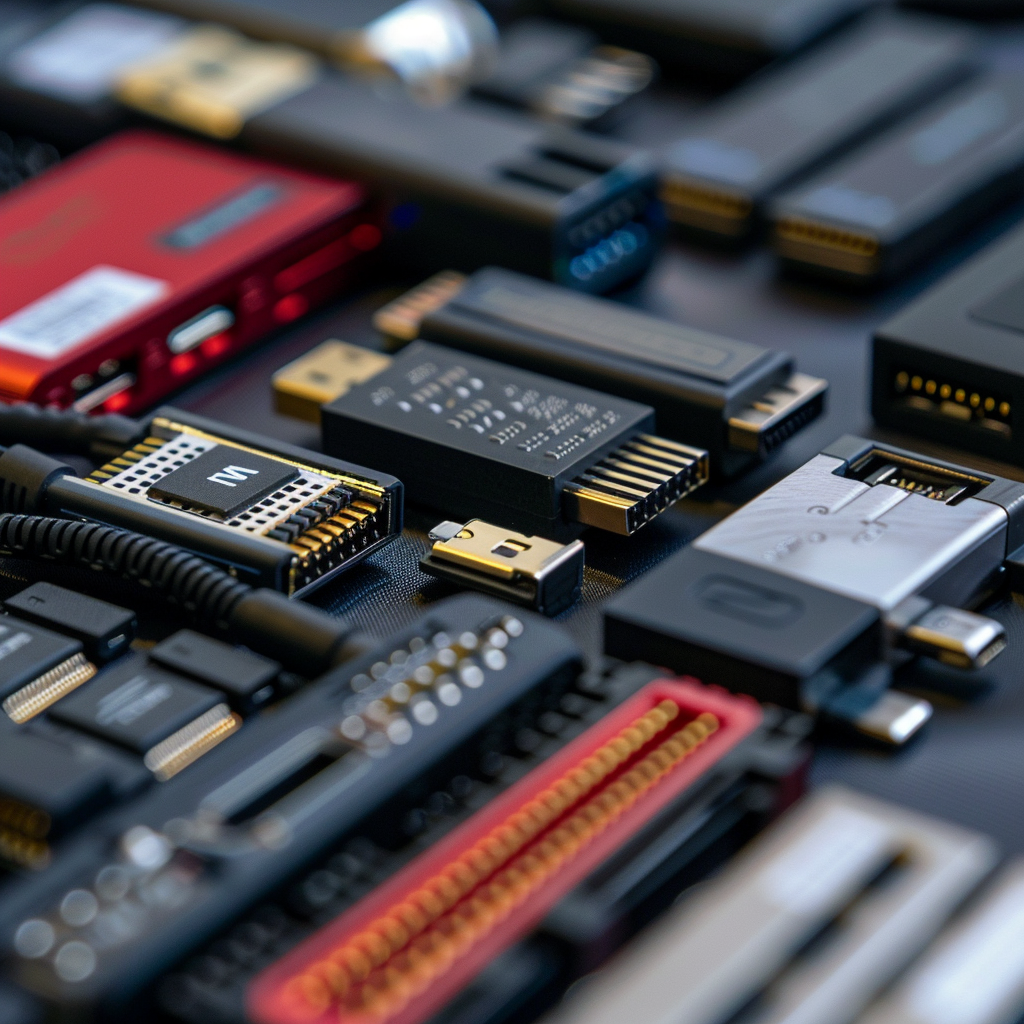Welcome, tech enthusiasts! USB (Universal Serial Bus) technology has become a cornerstone of modern connectivity, enabling devices to communicate, transfer data, and charge efficiently. However, with so many types of USB adapters available, navigating this landscape can be a bit daunting. In this article, we’ll explore the different types of USB adapters, their purposes, and when to use each one, helping you make informed decisions for your tech needs.
USB Adapter Comparison Table
| Adapter Type | Connector Shape | Common Use Cases | Features |
|---|---|---|---|
| USB Type-A | Rectangular | Keyboards, mice, flash drives | Most common, versatile |
| USB Type-B | Square with beveled edges | Printers, scanners | Primarily for larger devices |
| USB Micro-B | Smaller, tapered shape | Smartphones, tablets, cameras | Compact, often used for charging |
| USB-C | Oval, reversible | Modern laptops, smartphones, tablets | Supports fast data transfer and power |
| USB OTG | Varies (often Micro-B or USB-C) | Connecting peripherals to mobile devices | Allows mobile devices to act as hosts |
1. USB Type-A Adapters
What They Are
USB Type-A connectors are the most common USB connectors found on devices today. They’re typically rectangular and often used for connecting peripherals like keyboards, mice, and external hard drives to computers.
Common Use Cases
- Connecting peripherals: Use USB Type-A adapters to connect standard USB devices to laptops and desktops.
- Data transfer: Great for transferring files between devices, such as from a flash drive to a computer.
2. USB Type-B Adapters
What They Are
USB Type-B connectors are mostly used for larger devices like printers and scanners. They have a square shape with beveled corners, making them distinct from Type-A connectors.
Common Use Cases
- Connecting printers and scanners: USB Type-B adapters are ideal for connecting your printer or scanner to your computer.
- External hard drives: Some external hard drives also use Type-B connections for data transfer.
3. USB Micro-B Adapters
What They Are
USB Micro-B connectors are smaller than their Type-A and Type-B counterparts and are commonly found in mobile devices, cameras, and some external hard drives.
Common Use Cases
- Smartphones and tablets: USB Micro-B adapters are frequently used for charging and data transfer between mobile devices and computers.
- Digital cameras: These connectors allow for easy transfer of photos to computers or other devices.
4. USB-C Adapters
What They Are
USB-C is the latest standard in USB technology, featuring a reversible design that allows for easy connection in either orientation. USB-C connectors can transmit data, power, and video, making them incredibly versatile.
Common Use Cases
- Connecting modern devices: USB-C adapters are used for smartphones, laptops, and tablets, offering fast charging and data transfer capabilities.
- Multi-function adapters: Many USB-C adapters support HDMI output, Ethernet, and additional USB ports, making them perfect for docking stations.
5. USB OTG (On-The-Go) Adapters
What They Are
USB OTG adapters allow mobile devices to act as hosts, enabling them to connect to USB peripherals directly, such as keyboards or USB flash drives.
Common Use Cases
- Connecting external devices: Use USB OTG adapters to connect flash drives or mice directly to your smartphone or tablet.
- Expanding storage: They are ideal for transferring files from USB storage to mobile devices without needing a computer.
Common Issues and Solutions
While USB adapters are generally reliable, users may encounter issues such as connectivity problems or compatibility challenges. Here are some common problems and troubleshooting tips:
- Problem: Device not recognized.
Solution: Ensure that the adapter is securely connected and that both devices are powered on. Try a different port if available. - Problem: Slow data transfer speeds.
Solution: Verify that both the adapter and the connected devices support the same USB version (e.g., USB 2.0, USB 3.0).
Future Trends in USB Technology
As technology evolves, so too do USB standards. Here are some trends to watch:
- Adoption of USB4: USB4 will provide even faster data transfer rates and improved compatibility with Thunderbolt devices.
- Increased use of USB-C: Expect to see more devices adopting USB-C as the universal standard for charging and data transfer.
Conclusion: Choosing the Right USB Adapter
With the plethora of USB adapters available, understanding the differences between them is crucial for maximizing your connectivity options. Whether you’re connecting a printer, charging your smartphone, or expanding your storage capabilities, selecting the right USB adapter will ensure a smooth experience.
If you’re eager to learn more, check out our related articles on USB technology or drop your inquiries in the comments below! With this newfound knowledge, you’re well-equipped to navigate the world of USB adapters confidently. Happy connecting!
Related Articles: