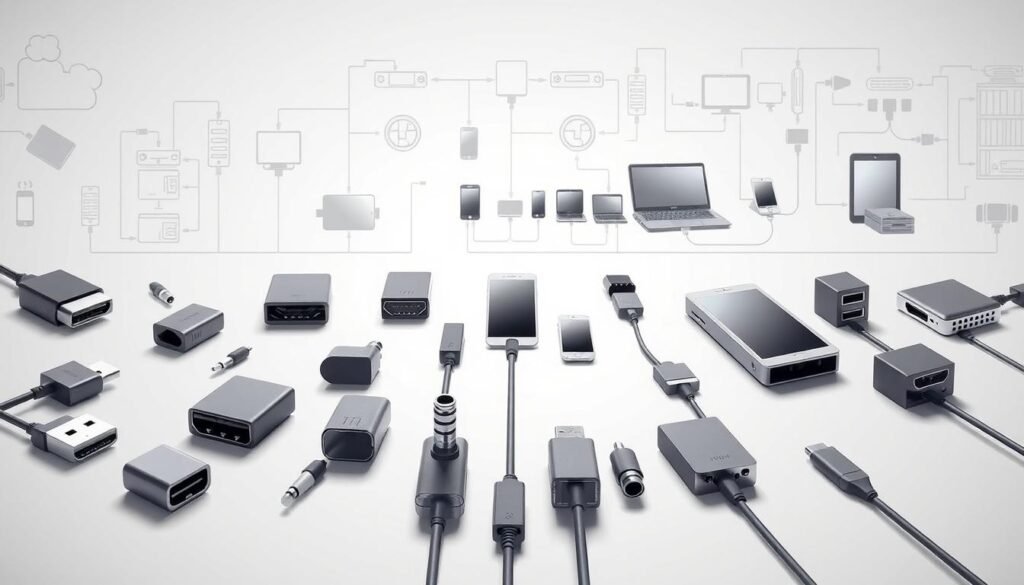Introduction
In our tech-driven world, USB adapters have become essential tools for connecting various devices. From smartphones and tablets to cameras and computers, these small devices facilitate communication and power transfer between incompatible systems. However, with numerous USB standards and adapter types available, selecting the right one can be a daunting task. This article will guide you through the process of choosing the right USB adapters for your devices, ensuring compatibility and optimal performance.
Understanding USB Standards
Before diving into the specifics of USB adapters, it’s crucial to understand the various USB standards and what they mean for device compatibility.
1. USB Types
USB comes in several types, primarily differentiated by their connectors:
- USB-A: The most common type, typically found on computers and chargers.
- USB-B: Often used in printers and other larger devices.
- USB-C: A versatile connector that supports faster data transfer and charging. It can be used for both data and power and is becoming the new standard across many devices.
2. USB Versions
USB has evolved over time, with each version offering improved data transfer speeds and capabilities:
- USB 2.0: Supports data transfer speeds up to 480 Mbps and is widely used for many peripherals.
- USB 3.0: Offers speeds up to 5 Gbps and is backward compatible with USB 2.0.
- USB 3.1 and 3.2: Further increase speeds up to 10 Gbps and 20 Gbps, respectively, and often utilize USB-C connectors.
3. Power Delivery (PD)
USB Power Delivery (PD) is a protocol that allows devices to negotiate power levels, enabling faster charging. USB-C ports often support PD, making them ideal for powering high-drain devices like laptops.
Identifying Your Device Requirements
Before selecting an adapter, identify the specific requirements of the devices you plan to connect. Consider the following factors:
1. Device Compatibility
Check the specifications of your devices to ensure they support the USB standard and connector type you plan to use. This information can usually be found in the user manual or on the manufacturer’s website.
2. Data Transfer Needs
Determine the data transfer speeds you require. If you’re connecting high-bandwidth devices, such as external hard drives or video cameras, opt for USB 3.0 or higher to ensure optimal performance.
3. Power Requirements
Consider the power requirements of your devices. If you’re connecting a device that requires more power, such as a tablet or a laptop, ensure the adapter supports USB Power Delivery.
Choosing the Right USB Adapter
Now that you understand the different USB standards and your device requirements, here are some tips for choosing the right USB adapter:
1. Match the USB Type
Make sure the adapter matches the USB type of both your device and the port on the other end. For example, if you have a USB-C device, look for a USB-C adapter. If you need to connect a USB-A port to a USB-C device, you will need a USB-A to USB-C adapter.
2. Consider Adapter Features
Look for additional features that may enhance functionality:
- Multi-Port Adapters: Some adapters come with multiple ports (e.g., USB-A, USB-C, HDMI) for connecting several devices simultaneously.
- Built-in Cables: Some adapters feature built-in cables, reducing clutter and simplifying connections.
- Durability: Opt for adapters made from high-quality materials to ensure longevity and resistance to wear and tear.
3. Check for Compatibility and Certifications
Before purchasing, verify that the adapter is compatible with your devices. Look for certifications such as USB-IF (USB Implementers Forum) to ensure it meets industry standards for performance and safety.
4. Read Reviews and Recommendations
Research and read reviews from other users to gauge the performance and reliability of the adapter you’re considering. Online forums, tech blogs, and retailer websites can provide valuable insights into product quality.
Common USB Adapter Types
Here are some common USB adapter types and their uses:
- USB-A to USB-C Adapter: Allows older devices with USB-A ports to connect to newer USB-C devices.
- USB-C to HDMI Adapter: Enables you to connect a USB-C device to an HDMI display, useful for presentations and streaming.
- USB Hub: Expands a single USB port into multiple ports, allowing you to connect several devices at once.
- USB Ethernet Adapter: Provides a wired network connection for devices that lack an Ethernet port, enhancing internet connectivity stability.
Troubleshooting Common Issues
If you experience problems with your USB adapter, consider the following troubleshooting tips:
- Check Connections: Ensure all cables and connectors are securely plugged in.
- Verify Device Compatibility: Confirm that the devices you are connecting support the USB standard and adapter type.
- Test with Different Devices: If possible, test the adapter with another device to determine if the issue lies with the adapter or the device.
Conclusion
Choosing the right USB adapter is essential for ensuring compatibility and optimal performance among your devices. By understanding USB standards, identifying your device requirements, and selecting the appropriate adapter, you can avoid connectivity issues and enhance your overall tech experience. Whether you’re connecting older devices to modern displays or expanding your connectivity options, the right USB adapter can make all the difference. If you have any tips or experiences with USB adapters, feel free to share in the comments below!
Resources for Further Learning
- YouTube Tutorials: Search for video guides on USB technology and adapter connections.
- Electronics Forums: Join communities to discuss and share your projects with fellow enthusiasts.
- Books on Networking: Consider reading books that delve deeper into USB technology and connectivity standards.
FAQs About USB Adapters
- Can I use a USB adapter to connect devices with different USB types?
- Yes, as long as the adapter supports the necessary standards and is compatible with both devices.
2. Will using a USB hub affect my device’s performance?
- It may, especially if you’re connecting high-bandwidth devices. Ensure the hub supports the data transfer rates you require.
3. Are there eco-friendly USB adapter options?
- Yes, some manufacturers offer eco-friendly adapters made from sustainable materials. Look for certifications and recycling options.
Related Articles:
- Overcoming Compatibility Hurdles: VGA Adapters in Modern Computing
- Navigating Compatibility Challenges with DisplayPort Adapters
- Maximizing Compatibility: HDMI Adapters for Multimedia Connectivity
- Ensuring Compatibility: Choosing the Right USB Adapters for Your Devices
- Adapter Compatibility Guide for International Travelers
- Understanding Adapter Compatibility: Tips for Seamless Connectivity