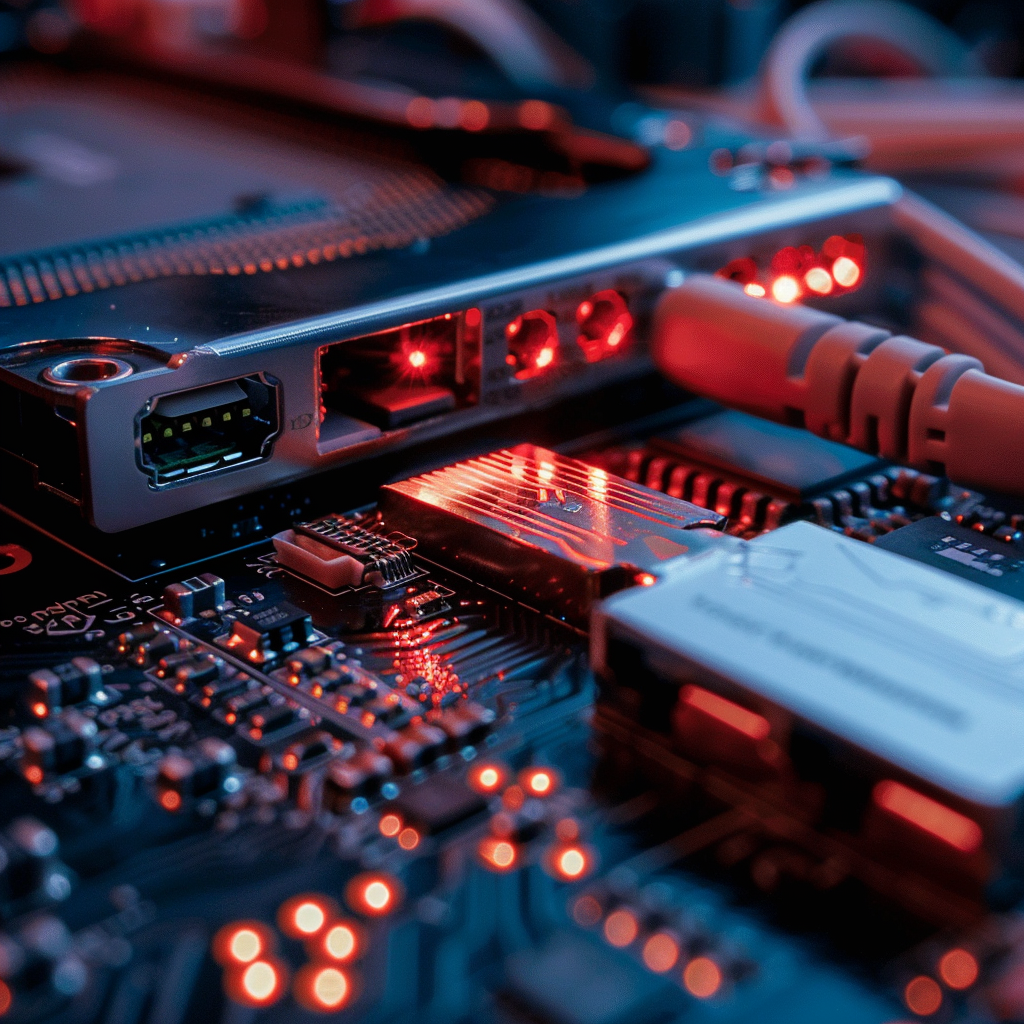Despite the rapid advancement of digital display technology, VGA (Video Graphics Array) adapters remain a vital tool for connecting legacy devices to modern systems. Originally introduced in 1987, VGA has long been a standard for video output in computers, projectors, and monitors. However, as newer technologies such as HDMI and DisplayPort dominate the landscape, users often encounter compatibility challenges when trying to integrate VGA with contemporary devices. In this article, we’ll explore how to effectively overcome these hurdles, ensuring reliable connectivity in modern computing environments.
Understanding VGA and Its Relevance Today
What Is VGA?
VGA is an analog video standard that transmits visual data using a 15-pin connector. While it has largely been replaced by digital connections, many older devices still rely on VGA for video output. Common applications include:
- Older Monitors and Projectors: Many educational institutions and businesses still utilize projectors and displays that only support VGA.
- Legacy Computers: Some older laptops and desktops retain VGA ports, making them compatible with older displays.
Why VGA Still Matters
While modern displays primarily use digital connections, VGA remains relevant for several reasons:
- Cost-Effectiveness: Legacy devices often represent a significant investment. VGA adapters allow users to extend the life of these devices without the need for costly upgrades.
- Wide Compatibility: Many environments, especially in education and industry, still rely on VGA for compatibility with a range of existing hardware.
Compatibility Challenges with VGA Adapters
1. Signal Conversion Issues
One of the primary challenges with VGA is its analog nature, which can create issues when connecting to digital displays. Common problems include:
- Quality Degradation: When using a simple VGA to HDMI adapter, users may experience reduced image quality due to the signal conversion process.
- Resolution Limits: VGA has a maximum resolution of 2048 x 1536, which may not meet the demands of modern high-definition displays.
2. Physical Connector Limitations
VGA connectors are often bulkier than modern alternatives, which can create issues with available ports and cable management:
- Space Constraints: Limited space behind devices can make it difficult to connect VGA cables, particularly in tight setups.
- Cable Damage: VGA cables are more susceptible to wear and tear over time, leading to potential connectivity issues.
Solutions for Overcoming Compatibility Hurdles
To successfully navigate the challenges posed by VGA connections in modern computing, consider the following solutions:
1. Use Quality VGA to Digital Adapters
Invest in high-quality VGA to HDMI or VGA to DisplayPort adapters that offer advanced features:
- Active Signal Conversion: Opt for adapters with built-in active signal converters. These devices will convert the analog VGA signal to digital formats without degrading quality.
- Power Supply: Some adapters require external power sources to ensure stable signal conversion. Check the specifications to determine if your chosen adapter needs additional power.
2. Optimize Display Settings
Adjusting display settings can help improve compatibility and performance:
- Resolution Adjustment: If you encounter issues with image quality, manually adjust the output resolution on the source device to match the capabilities of the display.
- Refresh Rate Configuration: Ensure that the refresh rate settings are compatible between the VGA source and the digital display. Mismatched refresh rates can lead to display problems.
3. Manage Cables Effectively
Proper cable management can help avoid physical limitations and reduce wear:
- Use Shorter Cables: Whenever possible, use shorter VGA cables to minimize signal degradation and make connections more manageable.
- Cable Protectors: Invest in cable protectors to shield VGA cables from damage and wear, especially in high-traffic areas.
Future Trends in VGA Connectivity
While VGA is an older technology, understanding future trends can help users adapt to changing environments:
- Transition to Fully Digital Solutions: As more devices phase out VGA ports, anticipate a gradual shift to fully digital solutions. Consider investing in digital displays and devices to future-proof your setup.
- Continued Demand in Specific Environments: VGA will likely remain in use within certain sectors, such as education and industry, for the foreseeable future. Ensuring reliable connectivity in these environments will continue to be important.
Conclusion: Ensuring Seamless VGA Connectivity
As computing technology evolves, overcoming the compatibility hurdles associated with VGA connections is essential for maintaining a functional and efficient setup. By utilizing quality adapters, optimizing settings, and managing cables effectively, users can ensure reliable connectivity between legacy VGA devices and modern displays.
Embracing the enduring legacy of VGA does not mean sacrificing quality or performance. By understanding the challenges and implementing strategic solutions, you can navigate the complexities of modern computing with confidence. If you have questions or want to share your experiences with VGA technology, feel free to leave a comment below!
Related Articles:
- Overcoming Compatibility Hurdles: VGA Adapters in Modern Computing
- Navigating Compatibility Challenges with DisplayPort Adapters
- Maximizing Compatibility: HDMI Adapters for Multimedia Connectivity
- Ensuring Compatibility: Choosing the Right USB Adapters for Your Devices
- Adapter Compatibility Guide for International Travelers
- Understanding Adapter Compatibility: Tips for Seamless Connectivity