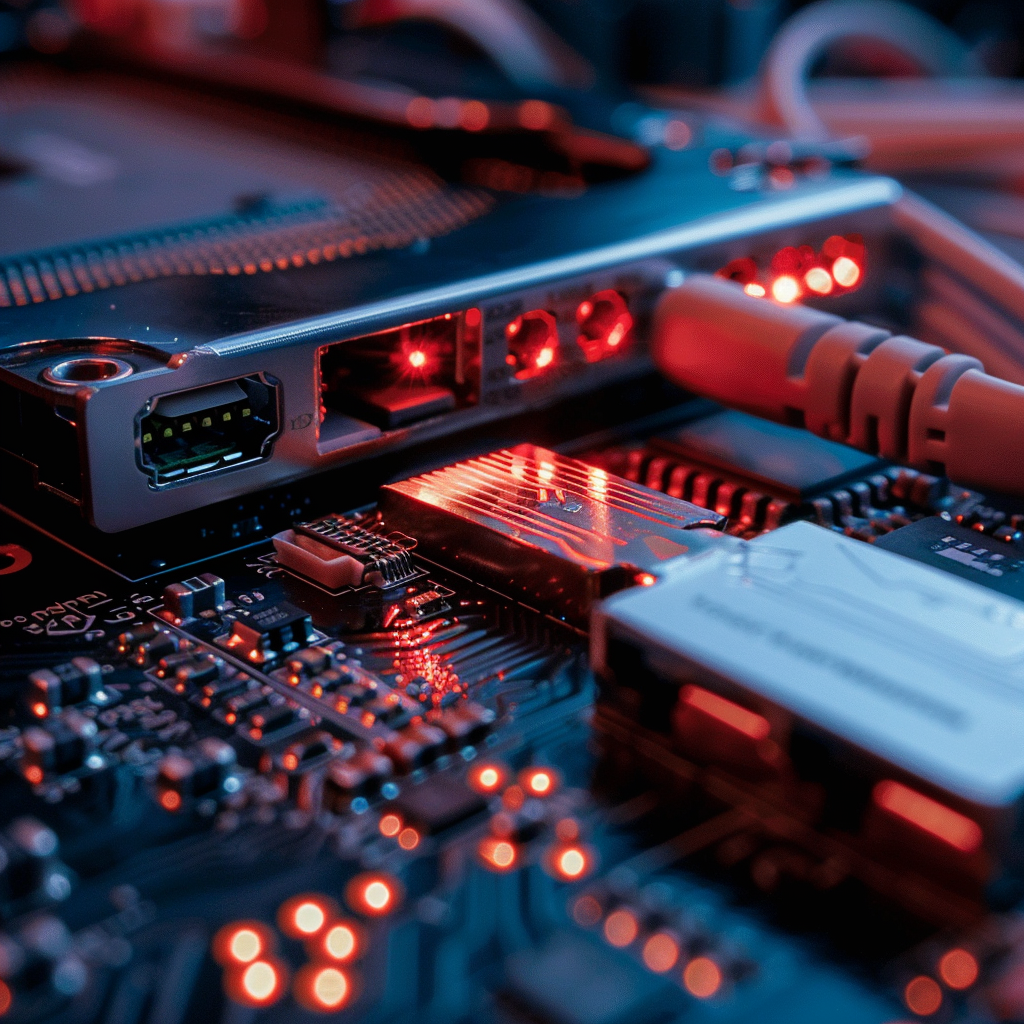In the quest for seamless and reliable network connectivity, powerline adapters have emerged as a convenient solution, especially in scenarios where Wi-Fi signals struggle to reach every corner of a home or office. These devices utilize existing electrical wiring to transmit data signals, effectively extending network coverage without the need for additional cables or complex installations. However, achieving optimal performance with powerline adapters hinges on selecting models that are compatible with various factors such as electrical wiring, network configurations, and device compatibility.
Understanding Powerline Adapter Compatibility
Before delving into the intricacies of powerline adapter compatibility, it’s essential to grasp the basic principles behind their operation. Powerline adapters work by modulating data signals onto the electrical wiring of a building, effectively turning the wiring into a network infrastructure. This allows data to be transmitted from one adapter plugged into a power outlet to another adapter connected to a device, such as a computer, gaming console, or smart TV.
However, the effectiveness of powerline adapters can be influenced by several factors, including the quality and age of the electrical wiring, the distance between adapters, and potential sources of interference. Therefore, selecting compatible powerline adapters becomes crucial to ensuring reliable network connectivity.
Tips for Selecting Compatible Powerline Adapters
- Check Electrical Wiring Compatibility: Older or poorly maintained electrical wiring may not be conducive to optimal powerline adapter performance. Before purchasing powerline adapters, consider the age and quality of the electrical wiring in your home or office. Look for adapters that are compatible with various types of wiring and can adapt to different electrical environments.
- Consider Network Configuration: Powerline adapters operate as part of a network, and their compatibility with existing network configurations is paramount. Ensure that the adapters you choose are compatible with your router and other networking devices. Look for features such as support for multiple adapters on the same network, secure encryption protocols, and easy setup procedures.
- Evaluate Speed and Performance: Different powerline adapters offer varying speeds and performance levels. Assess your networking needs and choose adapters that can deliver the required bandwidth for activities such as streaming high-definition video, online gaming, or file transfers. Keep in mind that real-world performance may vary based on factors like distance, interference, and network congestion.
- Check Device Compatibility: Verify that the powerline adapters you intend to purchase are compatible with the devices you plan to connect to your network. Most adapters feature standard Ethernet ports for connecting devices, but compatibility with specific devices, such as gaming consoles or smart home devices, may vary. Additionally, consider future device additions and ensure that the adapters can accommodate them.
- Look for Quality and Reliability: Invest in reputable brands known for producing high-quality and reliable powerline adapters. Read reviews from other users to gauge the performance and durability of different models. Consider factors such as warranty coverage, customer support, and firmware update availability, as these can impact the long-term usability of the adapters.
Empowering Connectivity: Making Informed Choices for Reliable Networks
Powerline adapters offer a convenient and effective means of extending network connectivity throughout homes and offices, utilizing existing electrical wiring to transmit data signals. However, ensuring reliable performance with powerline adapters requires careful consideration of compatibility factors such as electrical wiring quality, network configuration, and device compatibility.
By following the tips outlined above and selecting powerline adapters that align with your specific requirements, you can enjoy robust and seamless network connectivity, regardless of the challenges posed by your environment or network setup. Prioritize compatibility when choosing powerline adapters, and reap the benefits of a stable and reliable network connection for all your digital activities.
Related Articles:
- Overcoming Compatibility Hurdles: VGA Adapters in Modern Computing
- Navigating Compatibility Challenges with DisplayPort Adapters
- Maximizing Compatibility: HDMI Adapters for Multimedia Connectivity
- Ensuring Compatibility: Choosing the Right USB Adapters for Your Devices
- Adapter Compatibility Guide for International Travelers
- Understanding Adapter Compatibility: Tips for Seamless Connectivity