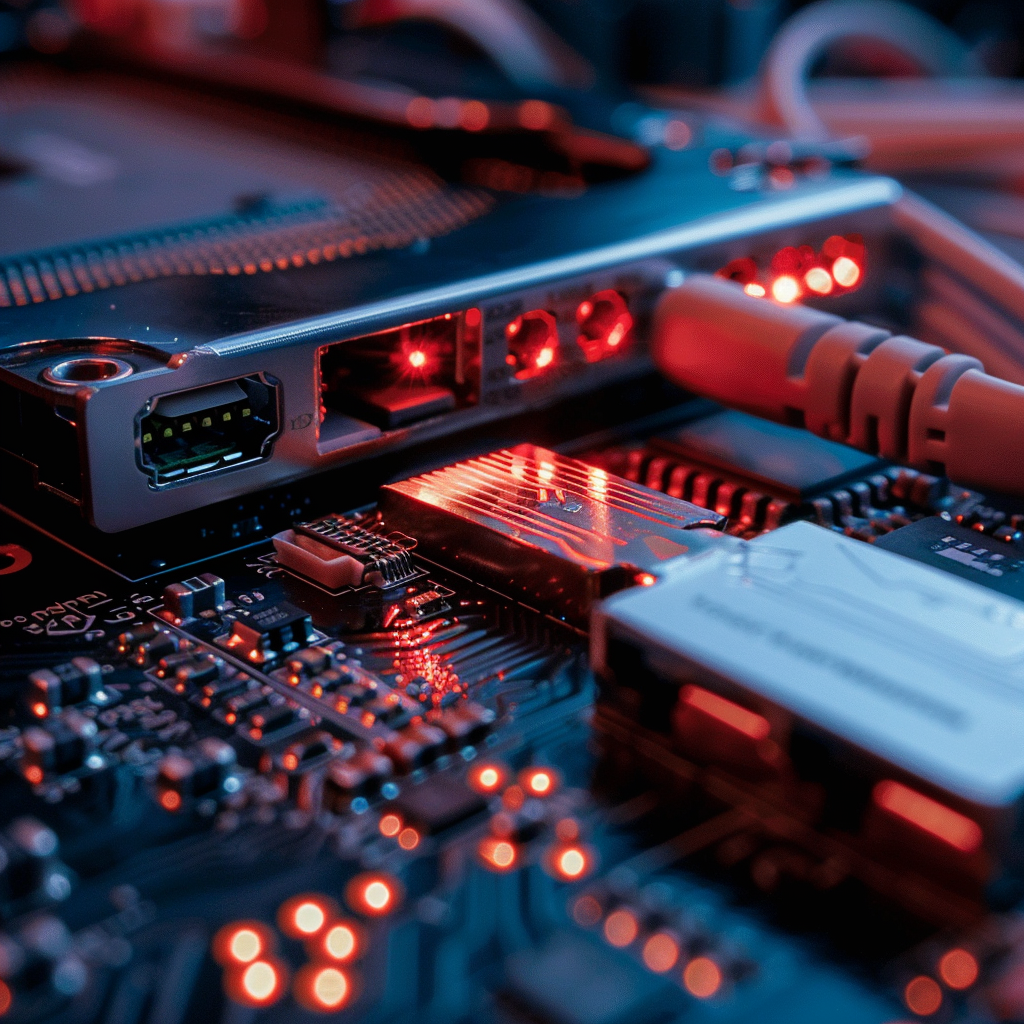HDMI adapters serve as essential tools for extending multimedia connectivity, enabling devices to connect to various displays, TVs, monitors, and projectors. However, maximizing compatibility with HDMI adapters involves addressing potential issues related to resolution support, audio formats, and device compatibility. This article aims to explore compatibility considerations when using HDMI adapters, offering insights into resolution support, audio formats, and compatibility with different devices, empowering users to achieve seamless multimedia connectivity in diverse environments.
1. Resolution Support:
- HDMI adapters must support the desired resolution of the connected display to ensure optimal visual quality.
- Check the maximum resolution supported by HDMI adapters and ensure compatibility with the resolution capabilities of the connected display.
- Consider factors such as display resolution standards (e.g., Full HD, 4K, 8K) and aspect ratios (e.g., 16:9, 21:9) when selecting HDMI adapters for multimedia connectivity.
2. Audio Formats:
- HDMI adapters transmit both video and audio signals, making audio format compatibility crucial for multimedia experiences.
- Verify that HDMI adapters support the audio formats required by your content and playback devices, such as stereo, Dolby Digital, DTS, or Dolby Atmos.
- Ensure compatibility with audio standards and technologies to deliver immersive audio experiences and seamless synchronization with video playback.
3. Device Compatibility:
- HDMI adapters should be compatible with a wide range of devices, including laptops, desktop computers, gaming consoles, Blu-ray players, streaming devices, and more.
- Check compatibility information provided by manufacturers or consult device specifications to ensure HDMI adapters are compatible with your devices.
- Consider compatibility with different HDMI standards (e.g., HDMI 1.4, HDMI 2.0, HDMI 2.1) and device interfaces (e.g., HDMI Type-A, HDMI Type-C) to ensure seamless integration and reliable connectivity.
4. Cable Length and Flexibility:
- Consider the cable length and flexibility of HDMI adapters to accommodate various setup configurations and distance requirements.
- Choose HDMI adapters with sufficient cable length to connect devices to displays without stretching or straining the cables.
- Opt for flexible and durable HDMI adapters that can withstand bending and twisting, ensuring longevity and reliability in multimedia setups.
5. Signal Integrity and Reliability:
- Ensure that HDMI adapters maintain signal integrity and reliability to prevent signal degradation, artifacts, or interruptions during multimedia playback.
- Select HDMI adapters from reputable manufacturers known for producing high-quality and reliable products with robust construction and shielding against electromagnetic interference.
- Read user reviews and ratings to gauge the performance and reliability of HDMI adapters before making a purchase decision.
Maximizing compatibility with HDMI adapters involves addressing resolution support, audio formats, device compatibility, cable length and flexibility, and signal integrity and reliability. By considering these compatibility factors, users can select HDMI adapters that seamlessly integrate with their devices and displays, delivering high-quality multimedia experiences with optimal visual and audio performance. With this knowledge, users can overcome compatibility challenges and achieve seamless multimedia connectivity in various environments, enhancing their entertainment and productivity capabilities.
Related Articles:
- Overcoming Compatibility Hurdles: VGA Adapters in Modern Computing
- Navigating Compatibility Challenges with DisplayPort Adapters
- Maximizing Compatibility: HDMI Adapters for Multimedia Connectivity
- Ensuring Compatibility: Choosing the Right USB Adapters for Your Devices
- Adapter Compatibility Guide for International Travelers
- Understanding Adapter Compatibility: Tips for Seamless Connectivity