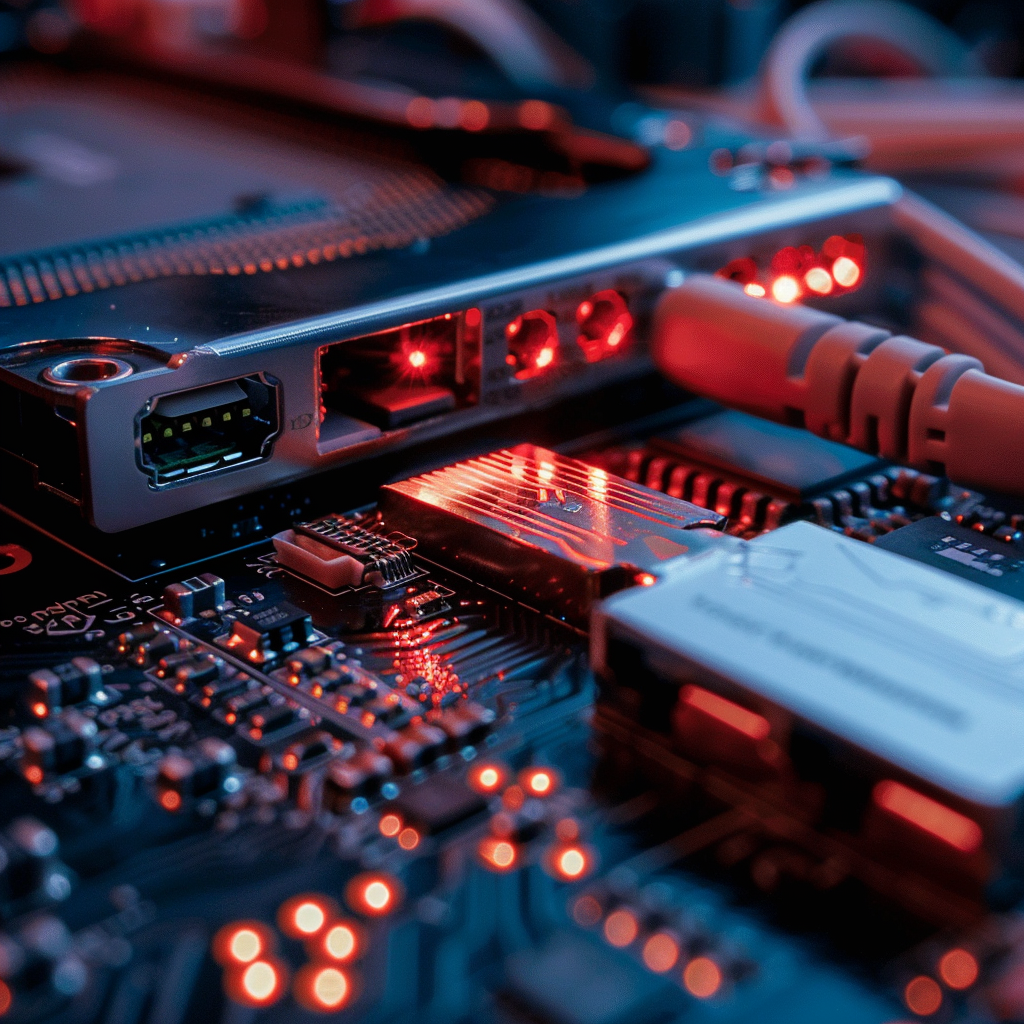DisplayPort adapters are essential components for connecting modern displays and monitors to a wide range of devices, including computers, laptops, and gaming consoles. However, compatibility challenges may arise when using DisplayPort adapters due to factors such as display resolutions, refresh rates, and compatibility with different versions of the DisplayPort standard. This article aims to address these compatibility concerns and provide guidance on navigating challenges with DisplayPort adapters, ensuring seamless connectivity and optimal display performance.
1. Display Resolutions:
- DisplayPort adapters must support the desired display resolutions to ensure crisp and clear visuals.
- Check the maximum resolution supported by DisplayPort adapters and ensure compatibility with the resolution capabilities of the connected display.
- Consider factors such as display resolution standards (e.g., Full HD, 4K, 8K) and aspect ratios (e.g., 16:9, 21:9) when selecting DisplayPort adapters for multimedia connectivity.
2. Refresh Rates:
- Refresh rates determine the frequency at which the display refreshes its content, affecting motion smoothness and visual clarity.
- Verify that DisplayPort adapters support the desired refresh rates for smooth and fluid motion in multimedia content and gaming applications.
- Consider factors such as high refresh rate gaming monitors or displays with variable refresh rate technologies (e.g., AMD FreeSync, NVIDIA G-SYNC) when selecting DisplayPort adapters for gaming setups.
3. Compatibility with DisplayPort Standards:
- DisplayPort adapters may support different versions of the DisplayPort standard, such as DisplayPort 1.2, DisplayPort 1.4, and DisplayPort 2.0.
- Ensure compatibility between DisplayPort adapters and devices with the same or compatible versions of the DisplayPort standard to achieve optimal performance and functionality.
- Consider backward compatibility with older DisplayPort versions to ensure compatibility with legacy devices while benefiting from the latest features and capabilities of newer DisplayPort standards.
4. Multi-Stream Transport (MST) Support:
- Multi-Stream Transport (MST) allows DisplayPort adapters to drive multiple displays from a single DisplayPort output, enabling daisy-chaining of displays or connecting to multi-monitor setups.
- Verify that DisplayPort adapters support MST functionality if you intend to connect multiple displays or set up multi-monitor configurations.
- Check compatibility with MST-capable displays and devices to ensure seamless operation and reliable connectivity.
5. Cable Length and Quality:
- Consider the cable length and quality of DisplayPort adapters to accommodate various setup configurations and distance requirements.
- Choose DisplayPort adapters with sufficient cable length and high-quality construction to maintain signal integrity and prevent signal degradation over long distances.
- Opt for cables with gold-plated connectors and high-quality shielding to minimize electromagnetic interference and ensure reliable connectivity.
Navigating compatibility challenges with DisplayPort adapters involves addressing display resolutions, refresh rates, compatibility with different versions of the DisplayPort standard, MST support, and cable length and quality considerations. By considering these compatibility factors, users can select DisplayPort adapters that seamlessly integrate with their devices and displays, ensuring optimal display performance and reliability. With this knowledge, users can overcome compatibility challenges and achieve seamless connectivity in various multimedia and gaming setups, enhancing their viewing and gaming experiences.
Related Articles:
- Overcoming Compatibility Hurdles: VGA Adapters in Modern Computing
- Navigating Compatibility Challenges with DisplayPort Adapters
- Maximizing Compatibility: HDMI Adapters for Multimedia Connectivity
- Ensuring Compatibility: Choosing the Right USB Adapters for Your Devices
- Adapter Compatibility Guide for International Travelers
- Understanding Adapter Compatibility: Tips for Seamless Connectivity