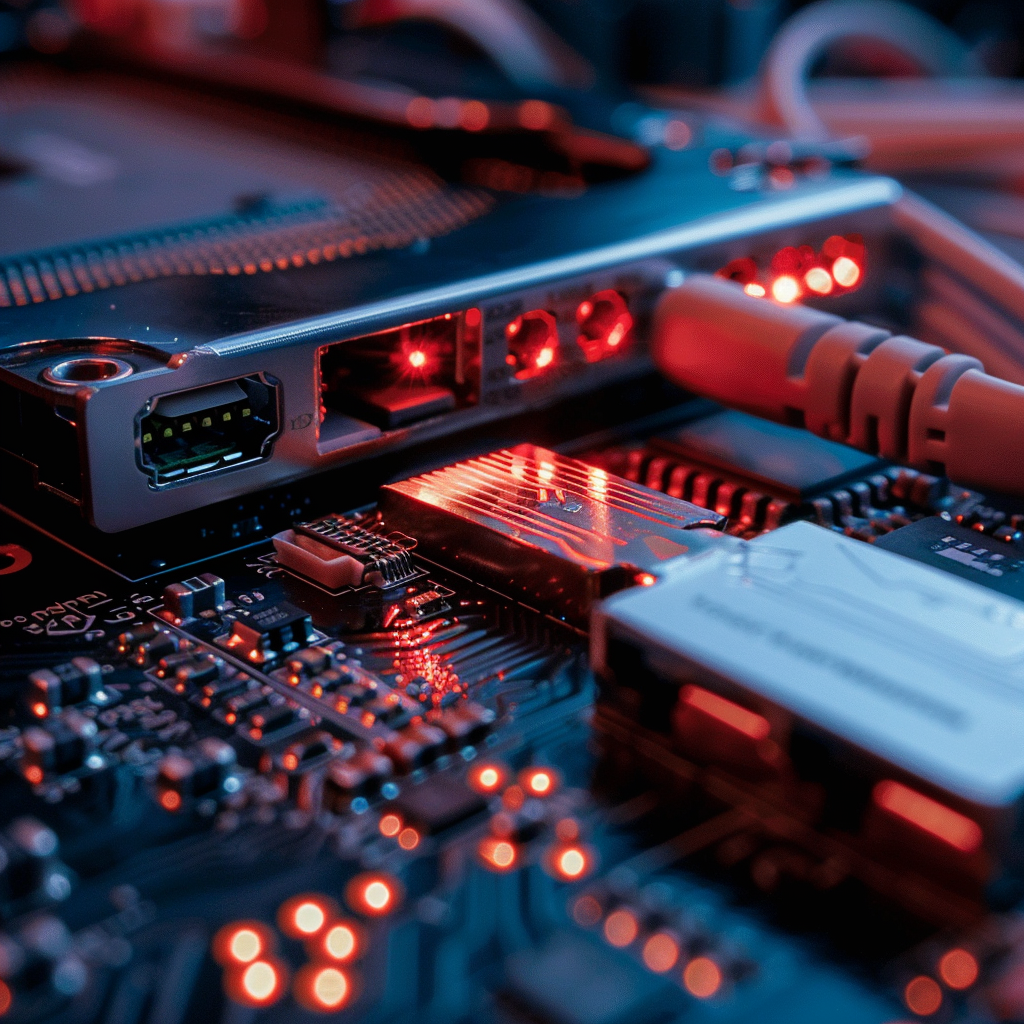In today’s interconnected world, adapters play a crucial role in bridging the gap between different devices and technologies. However, ensuring compatibility between adapters and devices can be a challenge, leading to frustration and connectivity issues. This article aims to provide guidance on understanding adapter compatibility, offering tips for achieving seamless connectivity across various contexts. By covering topics such as connector types, standards, and potential compatibility issues, readers can navigate the complexities of adapter compatibility with confidence.
1. Know Your Connector Types:
- Familiarize yourself with common connector types used in adapters and devices, such as USB, HDMI, DisplayPort, VGA, Ethernet, and audio jacks.
- Understand the differences between connector types, including size, shape, and functionality, to ensure compatibility between adapters and devices.
2. Research Compatibility Standards:
- Learn about industry standards and specifications related to adapter compatibility, such as USB standards (USB 2.0, USB 3.0, USB-C), HDMI versions (HDMI 1.4, HDMI 2.0), and DisplayPort standards (DisplayPort 1.2, DisplayPort 1.4).
- Check compatibility requirements and specifications for adapters and devices to ensure they meet the necessary standards for seamless connectivity.
3. Consider Device Compatibility:
- Take into account the compatibility of adapters with specific devices, including computers, smartphones, tablets, TVs, monitors, and audio systems.
- Check compatibility information provided by manufacturers or consult user manuals and support documentation to ensure adapters are compatible with intended devices.
4. Check for Firmware Updates:
- Stay informed about firmware updates and compatibility issues related to adapters and devices.
- Regularly check for firmware updates for adapters and devices to address compatibility issues, improve performance, and ensure optimal functionality.
5. Test Before Deployment:
- Test adapters with devices before deploying them in critical applications or environments.
- Conduct compatibility tests to verify that adapters function correctly and establish reliable connections with devices, minimizing the risk of connectivity issues during use.
6. Address Potential Compatibility Issues:
- Be aware of potential compatibility issues that may arise when using adapters, such as signal degradation, resolution limitations, and audio/video synchronization problems.
- Troubleshoot compatibility issues by adjusting settings, updating firmware, or seeking assistance from manufacturers or technical support resources.
Adapter compatibility is essential for achieving seamless connectivity between devices in various contexts. By understanding connector types, compatibility standards, device compatibility, firmware updates, and potential compatibility issues, users can ensure that adapters function correctly and establish reliable connections with devices. With these tips for ensuring adapter compatibility, readers can navigate the complexities of adapter connectivity with confidence and achieve seamless integration across their devices and technologies.
Related Articles:
- Overcoming Compatibility Hurdles: VGA Adapters in Modern Computing
- Navigating Compatibility Challenges with DisplayPort Adapters
- Maximizing Compatibility: HDMI Adapters for Multimedia Connectivity
- Ensuring Compatibility: Choosing the Right USB Adapters for Your Devices
- Adapter Compatibility Guide for International Travelers
- Understanding Adapter Compatibility: Tips for Seamless Connectivity