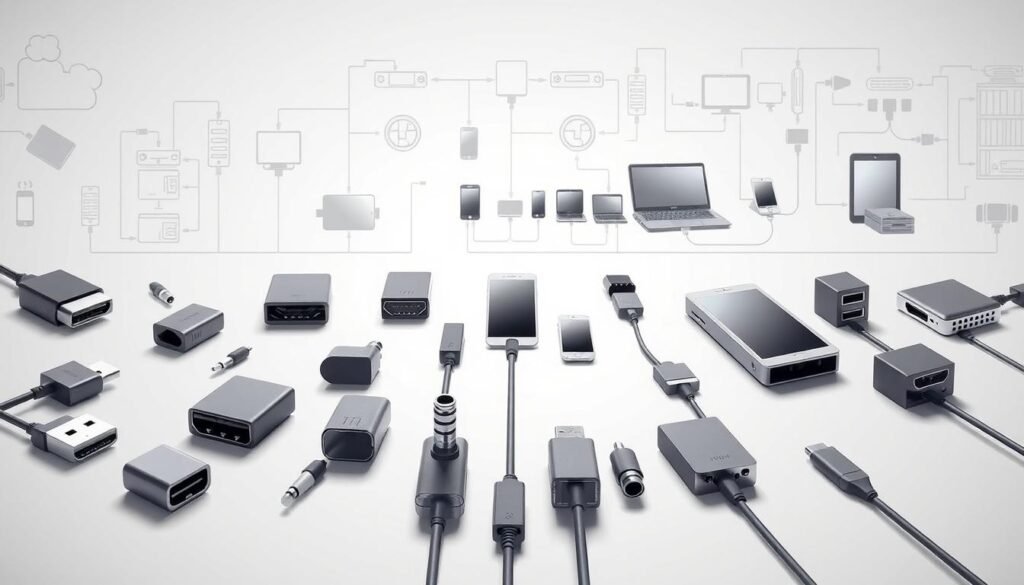Traveling internationally can be an exhilarating experience, but it often comes with the challenge of managing various electronic devices. One common hurdle travelers face is ensuring that their electronics can connect to power sources in different countries. With varying plug types and voltage standards around the world, understanding adapter compatibility is crucial for a seamless travel experience. This guide will provide you with essential information about adapter compatibility, tips for choosing the right adapters, and how to keep your devices powered up while abroad.
Infographic: Common Plug Types by Country
| Plug Type | Description | Countries/Regions |
|---|---|---|
| Type A | Flat blade plug | USA, Canada, Mexico |
| Type B | Flat blade plug with grounding | USA, Canada, Mexico |
| Type C | Round pin plug | Europe, South America, Asia |
| Type D | Round pins | India, Nepal |
| Type E | Round pins with grounding hole | France, Belgium, Poland |
| Type F | Similar to Type E | Germany, Netherlands |
| Type G | Rectangular blades | UK, Ireland, Singapore |
| Type I | Flat blades | Australia, New Zealand |
Key Points:
- Voltage Variations:
- 110-120V: Common in North America.
- 220-240V: Common in Europe, Asia, and Australia.
- Frequency Variations:
- 50 Hz: Used in most countries.
- 60 Hz: Used in North America.
Tips for Travelers:
- Always check the compatibility of your devices with local standards.
- Carry a universal adapter for convenience.
- If your device is not dual voltage, bring a voltage converter.
Understanding Adapter Types and Plug Configurations
1. Types of Electrical Plugs
Different countries use various plug types, each with its unique shape and configuration. Here’s a breakdown of the most common plug types you may encounter during your travels:
- Type A: Flat blade plug, used in the USA and Canada.
- Type B: Flat blade plug with a grounding pin, also used in the USA.
- Type C: Round pin plug, widely used in Europe and South America.
- Type D: Round pins, commonly found in India and Nepal.
- Type E: Round pins with a hole for grounding, used in France, Belgium, and Poland.
- Type F: Similar to Type E but with grounding clips on the side, used in Germany and the Netherlands.
- Type G: Rectangular blades, commonly found in the UK, Ireland, and Singapore.
- Type I: Flat blades, used in Australia and New Zealand.
2. Voltage and Frequency Variations
In addition to different plug types, voltage and frequency standards also vary:
- Voltage: Most devices are designed to operate on either 110-120V (common in North America) or 220-240V (common in Europe and Asia). Check your device specifications to see if it supports dual voltage. If not, you’ll need a voltage converter.
- Frequency: While most countries use a frequency of 50 Hz, North America typically uses 60 Hz. Most modern devices can handle both frequencies, but it’s important to verify.
Choosing the Right Adapter
1. Research Your Destination
Before traveling, research the electrical standards in your destination countries. Check the plug types, voltage, and frequency to determine what adapters you’ll need.
2. Purchase a Universal Adapter
A universal travel adapter is a versatile option that can accommodate multiple plug types and voltage inputs. Look for a model that supports:
- Multiple Plug Configurations: Ensure it can adapt to the plug types used in the countries you plan to visit.
- USB Ports: Many universal adapters come with built-in USB ports for charging devices like smartphones and tablets.
- Voltage Compatibility: Some universal adapters include voltage conversion features, which is especially useful for devices that require a specific voltage.
3. Consider Your Device Needs
- Power Requirements: Check the wattage of your devices. If you’re traveling with high-wattage appliances (like hair dryers), ensure your adapter can handle the load.
- Device Type: If you’re bringing multiple devices, consider an adapter with multiple outputs to charge several devices simultaneously.
Practical Scenarios
1. Traveling Abroad
Imagine you’re heading to Europe with your laptop, smartphone, and camera. You’ll need a plug adapter for your devices, a voltage converter if your charger isn’t dual voltage, and potentially a USB adapter to connect peripherals. This ensures all your electronics function seamlessly during your trip.
2. Setting Up a Home Theater
In a home theater setup, you may need various audio/video adapters to connect your devices. For example, an HDMI to VGA adapter can connect a laptop to a projector, while RCA adapters can link older audio equipment to modern systems. Ensuring you have the right adapters will enhance your viewing and listening experience.
Tips for Safe Usage
1. Carry a Power Bank
Traveling can be unpredictable, and finding power outlets may not always be easy. Carry a power bank to ensure your devices stay charged throughout the day, especially during long flights or road trips.
2. Use Quality Adapters
Invest in high-quality adapters to prevent issues like overheating or compatibility problems. Look for reputable brands and read reviews to find reliable products.
3. Be Cautious with Local Voltage
If your device isn’t dual voltage, using it in a country with a higher voltage can damage it. Always check if your device is compatible with the local voltage before plugging it in.
4. Keep a Checklist
Before you leave, create a checklist of all the electronics you plan to bring, along with their corresponding adapters and chargers. This can help prevent any last-minute scrambling or forgetting essential items.
Troubleshooting Common Issues
1. No Power Supply
If your device doesn’t power on after connecting it with an adapter, double-check the following:
- Ensure the adapter is firmly plugged into the outlet.
- Verify that your device is compatible with the local voltage.
- Check the device’s power switch, as some devices may have an on/off switch.
2. Device Overheating
If your device becomes unusually hot when plugged in, unplug it immediately. This could indicate that the adapter is not suitable for your device or that there’s a fault in the adapter. Consider using a different adapter or checking your device’s specifications.
3. Incompatible Plug Types
If you find that your device’s plug doesn’t fit into the adapter, double-check the adapter type. You might need an additional plug adapter to accommodate your device’s plug shape.
Future Trends in Adapter Technology
As technology continues to evolve, we can expect advancements in adapter technology, including:
- Increased Wireless Solutions: The rise of wireless technology may lead to more wireless adapters, reducing the need for physical connections.
- Smart Adapters: Future adapters may include smart features, such as built-in power management, data transfer optimization, and even app integration for easier control and monitoring.
- Higher Data Transfer Rates: With the development of standards like USB4 and Thunderbolt 4, expect adapters to support faster data transfer rates and improved compatibility across devices.
Environmental Considerations
When selecting electrical adapters, consider the environmental impact. Choose energy-efficient options and be mindful of e-waste. Recycling old adapters can contribute to sustainability efforts.
Common Questions (FAQs)
1. Can I use a device with a two-prong plug in a three-prong outlet?
Yes, but you may need a plug adapter. Ensure that the device’s voltage requirements are met, and avoid overloading the outlet.
2. What should I do if my device doesn’t have a dual voltage rating?
If your device is not dual voltage, you will need a voltage converter to safely use it in a region with a different voltage standard.
3. How can I determine the wattage of my device?
Check the device’s power adapter or look for specifications on the manufacturer’s website. The wattage is usually listed in the product documentation.
Conclusion
Navigating the complexities of electrical adapters while traveling internationally doesn’t have to be overwhelming. By understanding the various plug types, voltage requirements, and the importance of choosing the right adapter, you can ensure your devices stay powered and functional during your travels.
Always do your research, invest in quality products, and prepare ahead of time to make your travel experience as smooth as possible. If you have any questions or tips of your own regarding adapter compatibility for international travel, feel free to share in the comments below! Safe travels!
Related Articles:
- Overcoming Compatibility Hurdles: VGA Adapters in Modern Computing
- Navigating Compatibility Challenges with DisplayPort Adapters
- Maximizing Compatibility: HDMI Adapters for Multimedia Connectivity
- Ensuring Compatibility: Choosing the Right USB Adapters for Your Devices
- Adapter Compatibility Guide for International Travelers
- Understanding Adapter Compatibility: Tips for Seamless Connectivity