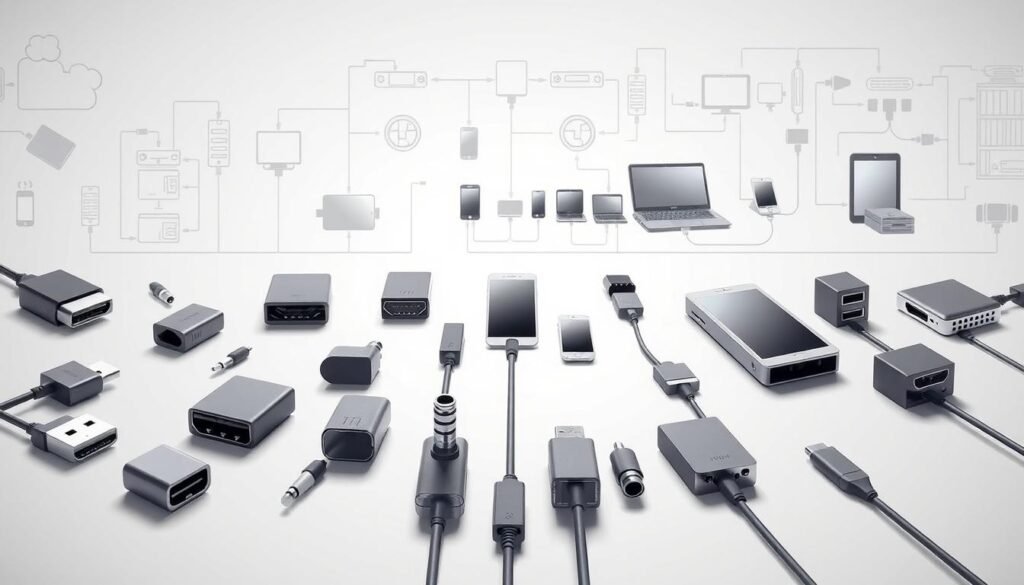In our fast-paced digital world, adapters have become essential tools for connecting devices that otherwise wouldn’t communicate effectively. From video outputs and audio connections to USB interfaces, ensuring adapter compatibility is crucial for seamless connectivity. In this article, we’ll explore the factors that affect adapter compatibility and provide practical tips to help you achieve smooth and efficient connections across your devices.
The Importance of Adapter Compatibility
Why Compatibility Matters
Adapter compatibility is vital for several reasons:
- Optimal Performance: Using the correct adapter ensures that devices operate at their intended specifications, providing the best performance possible, whether that’s in terms of video resolution, audio quality, or data transfer speeds.
- Avoiding Damage: Incompatible adapters can potentially harm your devices. For instance, connecting a high-power device to an adapter that can’t handle the load may lead to overheating or damage.
- User Experience: Seamless connectivity enhances the overall user experience, minimizing frustration caused by connection issues and allowing you to focus on your tasks or entertainment.
Key Factors Affecting Adapter Compatibility
1. Connector Types
Understanding connector types is crucial when choosing adapters:
- Physical Shape: Ensure the physical connectors match your devices. For instance, a USB-C device cannot connect directly to a USB-A port without the appropriate adapter.
- Pin Configuration: Different types of connectors may have varying pin configurations, which can affect compatibility. Always double-check that the adapter you choose fits both the device and the port type.
2. Protocol Standards
Adapters operate under specific protocol standards, which dictate how devices communicate:
- USB Standards: USB devices come in various standards (e.g., USB 2.0, USB 3.0, USB-C). Each has different data transfer rates and power delivery capabilities, so using an adapter that matches the standard is essential for optimal performance.
- HDMI Versions: HDMI has several versions (e.g., HDMI 1.4, 2.0, 2.1) that support different features, such as 4K resolution and refresh rates. Ensure your adapter supports the required HDMI version for your devices.
3. Resolution and Bandwidth
Different adapters support various resolutions and bandwidths, affecting their compatibility with displays and devices:
- Video Resolutions: If you’re connecting to a monitor or projector, ensure the adapter can handle the desired resolution. For example, some VGA to HDMI adapters may not support 4K output.
- Data Bandwidth: Consider the bandwidth required for your applications. Higher bandwidth is necessary for activities like gaming or video streaming, so choose adapters that can accommodate these needs.
4. Power Delivery
Power delivery capabilities can also influence compatibility:
- Charging Requirements: If using an adapter for charging devices, check its power output. USB-C Power Delivery can provide up to 100W, suitable for laptops, while lower-powered adapters may be inadequate for high-demand devices.
- Data and Power Simultaneously: Some adapters allow for data transfer and power delivery at the same time. Ensure that the adapter you choose supports this functionality if needed.
Tips for Ensuring Seamless Adapter Compatibility
1. Research Before You Buy
Before purchasing an adapter, take the time to research its specifications and compatibility:
- Read Reviews: Look for user reviews and expert recommendations to gauge the reliability and performance of the adapter with similar devices.
- Check Manufacturer Specifications: Always refer to the manufacturer’s specifications to ensure compatibility with your specific devices.
2. Verify Cable Quality
Using high-quality cables can significantly impact adapter performance:
- Choose Certified Cables: Opt for cables that are certified for the respective standards (e.g., HDMI, USB). This ensures better signal integrity and reduces the risk of connectivity issues.
- Avoid Low-Quality Alternatives: Cheap cables may lead to poor performance or damage to your devices, so invest in quality.
3. Keep Firmware Updated
Firmware updates can improve device performance and compatibility:
- Monitor Updates: Regularly check for firmware updates for both your devices and adapters. This ensures that you have the latest improvements and fixes.
4. Test Before Permanent Setup
If possible, test the adapter with your devices before committing to a permanent setup:
- Trial Connections: Connect the adapter to ensure it works as expected. This can help identify any compatibility issues early on.
5. Keep an Eye on Emerging Technologies
As technology evolves, new standards and protocols emerge:
- Stay Informed: Follow tech news and updates to learn about new adapter technologies and compatibility features. This knowledge will help you adapt your setup as needed.
Achieving Seamless Connectivity
Understanding adapter compatibility is essential for maximizing your connectivity experience. By considering connector types, protocol standards, resolution requirements, and power delivery capabilities, you can make informed decisions when selecting adapters for your devices.
With careful research, quality components, and proactive maintenance, you can ensure that your tech setup operates smoothly and efficiently. Embrace the power of adapters, and enhance your digital experience! If you have questions or want to share your experiences with adapter compatibility, feel free to leave a comment below!
Related Articles:
- Overcoming Compatibility Hurdles: VGA Adapters in Modern Computing
- Navigating Compatibility Challenges with DisplayPort Adapters
- Maximizing Compatibility: HDMI Adapters for Multimedia Connectivity
- Ensuring Compatibility: Choosing the Right USB Adapters for Your Devices
- Adapter Compatibility Guide for International Travelers
- Understanding Adapter Compatibility: Tips for Seamless Connectivity