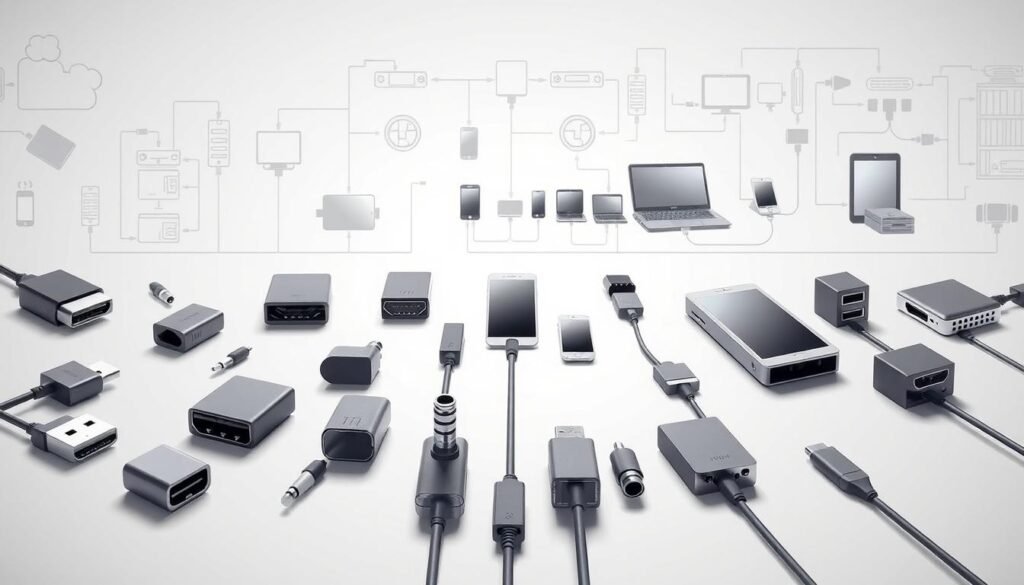In our increasingly connected world, reliable internet access is essential for both personal and professional activities. While Wi-Fi is a popular choice for many, its reliability can often be compromised by distance, obstacles, and interference. This is where powerline adapters come into play, utilizing existing electrical wiring to transmit internet data, providing a stable connection throughout your home or office. However, ensuring compatibility with your existing devices and network setup is crucial for maximizing the effectiveness of powerline adapters. This article will guide you through the essentials of powerline adapter compatibility and offer tips for ensuring reliable network connectivity.
Understanding Powerline Adapters
1. How Powerline Adapters Work
Powerline adapters transform your home’s electrical wiring into a network connection. They consist of at least two units: one connected to your router and another plugged into an outlet near the device you want to connect. The data travels over the electrical lines, allowing for a wired connection without the need for additional cabling.
2. Key Features of Powerline Adapters
- Speed and Bandwidth: Powerline adapters vary in speed, typically ranging from 200 Mbps to 2000 Mbps. The actual speed you achieve will depend on several factors, including the quality of your electrical wiring and the distance between adapters.
- Multiple Ports: Some powerline adapters come equipped with Ethernet ports, allowing you to connect multiple devices directly to the adapter.
- Wi-Fi Extenders: Some models include built-in Wi-Fi functionality, expanding your wireless coverage alongside the wired connections.
Assessing Compatibility
When selecting powerline adapters, it’s essential to consider compatibility with your network and devices. Here are key factors to keep in mind:
1. Electrical System Compatibility
Powerline adapters rely on your home’s electrical wiring, so the following factors are crucial:
- Circuit Configuration: Ensure that the adapters are connected to the same electrical circuit for optimal performance. If the adapters are on different circuits, the data transmission may be slower or unreliable.
- Electrical Quality: Older homes with outdated wiring may experience issues. Check if your wiring meets current electrical standards to avoid complications.
2. Device Compatibility
Before purchasing powerline adapters, confirm that they are compatible with your devices:
- Router Compatibility: Ensure that the adapter you choose supports the same standards as your router (e.g., Ethernet, Wi-Fi). Most powerline adapters are compatible with routers from different manufacturers, but checking specifications can prevent compatibility issues.
- Ethernet Standards: If you’re connecting wired devices, ensure the powerline adapter supports the Ethernet standards required by your devices (e.g., Gigabit Ethernet for high-speed connections).
3. Speed Requirements
Consider the speed capabilities of the powerline adapter in relation to your internet plan and usage needs. If you have a high-speed internet plan (e.g., 500 Mbps or more), select a powerline adapter that supports similar speeds to ensure you can utilize your full bandwidth.
4. Multi-Device Connections
If you have multiple devices that need a wired connection, consider powerline adapters with multiple Ethernet ports. This can streamline your setup and reduce the number of adapters you need.
Selecting the Right Powerline Adapter
1. Determine Your Needs
Before making a purchase, assess your specific needs:
- Internet Usage: Consider how you use the internet. If you’re streaming, gaming, or working from home, prioritize higher-speed adapters for better performance.
- Area Coverage: Evaluate how many rooms or areas you need to cover and whether you require Wi-Fi capability or just wired connections.
2. Research Brands and Models
Investigate reputable brands known for producing high-quality powerline adapters. Look for user reviews and ratings to assess reliability, ease of setup, and overall performance. Popular brands include TP-Link, Netgear, and D-Link.
3. Check for Additional Features
Many modern powerline adapters come with additional features that enhance usability:
- Plug and Play: Look for adapters that offer simple setup processes, allowing you to get online quickly.
- QoS (Quality of Service): Some models include QoS features that prioritize bandwidth for specific devices, improving performance for critical applications.
Installation and Setup
Once you’ve selected the right powerline adapters, follow these tips for successful installation and setup:
1. Proper Placement
Place the powerline adapters in outlets that are as close to your devices as possible. Avoid using power strips or surge protectors for the adapters, as these can interfere with signal quality.
2. Initial Configuration
Follow the manufacturer’s instructions for configuring the adapters. Most setups involve:
- Connecting the first adapter to your router via Ethernet.
- Plugging it into a nearby electrical outlet.
- Connecting the second adapter to your device and plugging it into an outlet.
3. Security Settings
After installation, change any default security settings to ensure your network is secure. Most adapters come with options to set a unique password or encryption key.
4. Testing Connectivity
Once everything is connected, test the network connection using multiple devices. Check speed and performance using online speed tests to ensure the adapters are working as expected.
Troubleshooting Common Issues
If you experience connectivity problems with your powerline adapters, consider these troubleshooting steps:
1. Check Connections
Ensure all adapters are securely plugged into outlets and that Ethernet cables are connected properly.
2. Reset Adapters
If you encounter persistent issues, try resetting the adapters to factory settings and reconfiguring them.
3. Update Firmware
Check for firmware updates for your powerline adapters. Manufacturers often release updates to enhance performance and fix bugs.
4. Reduce Interference
Ensure that the adapters are not plugged into outlets that share circuits with high-energy appliances (like refrigerators or microwaves), which can cause interference.
5. Monitor Network Traffic
Use network monitoring tools to identify bandwidth usage and determine if certain devices are consuming excessive resources, which could impact overall performance.
Conclusion
Powerline adapters are an excellent solution for ensuring reliable network connectivity throughout your home or office. By understanding the compatibility factors and following best practices for selection, installation, and maintenance, you can maximize the performance of your network. Whether you’re streaming, gaming, or working remotely, the right powerline adapter will help you achieve stable and fast internet access. If you have any questions or experiences related to powerline adapters, feel free to share in the comments below!
Resources for Further Learning
- YouTube Tutorials: Look for video guides on powerline adapter setup and usage.
- Networking Forums: Join communities to discuss and share your experiences with powerline networking solutions.
- Books on Networking: Consider reading literature that delves deeper into networking technology and standards.
FAQs About Powerline Adapters
- How do powerline adapters work?
- Powerline adapters transmit data over your home’s existing electrical wiring, allowing devices to connect to the internet without additional cabling.
- Can I use powerline adapters with any electrical outlet?
- Yes, but for optimal performance, ensure that the adapters are on the same electrical circuit. Avoid using power strips or surge protectors, as they can interfere with signal quality.
- What speeds can I expect from powerline adapters?
- Speeds can vary widely depending on the model, electrical wiring, and distance between adapters. Many modern adapters support speeds from 200 Mbps to 2000 Mbps.
- Are powerline adapters reliable for gaming and streaming?
- Yes, as long as they are of high quality and properly installed. For best results, choose adapters that support high speeds and ensure your electrical wiring is in good condition.
Related Articles:
- Overcoming Compatibility Hurdles: VGA Adapters in Modern Computing
- Navigating Compatibility Challenges with DisplayPort Adapters
- Maximizing Compatibility: HDMI Adapters for Multimedia Connectivity
- Ensuring Compatibility: Choosing the Right USB Adapters for Your Devices
- Adapter Compatibility Guide for International Travelers
- Understanding Adapter Compatibility: Tips for Seamless Connectivity